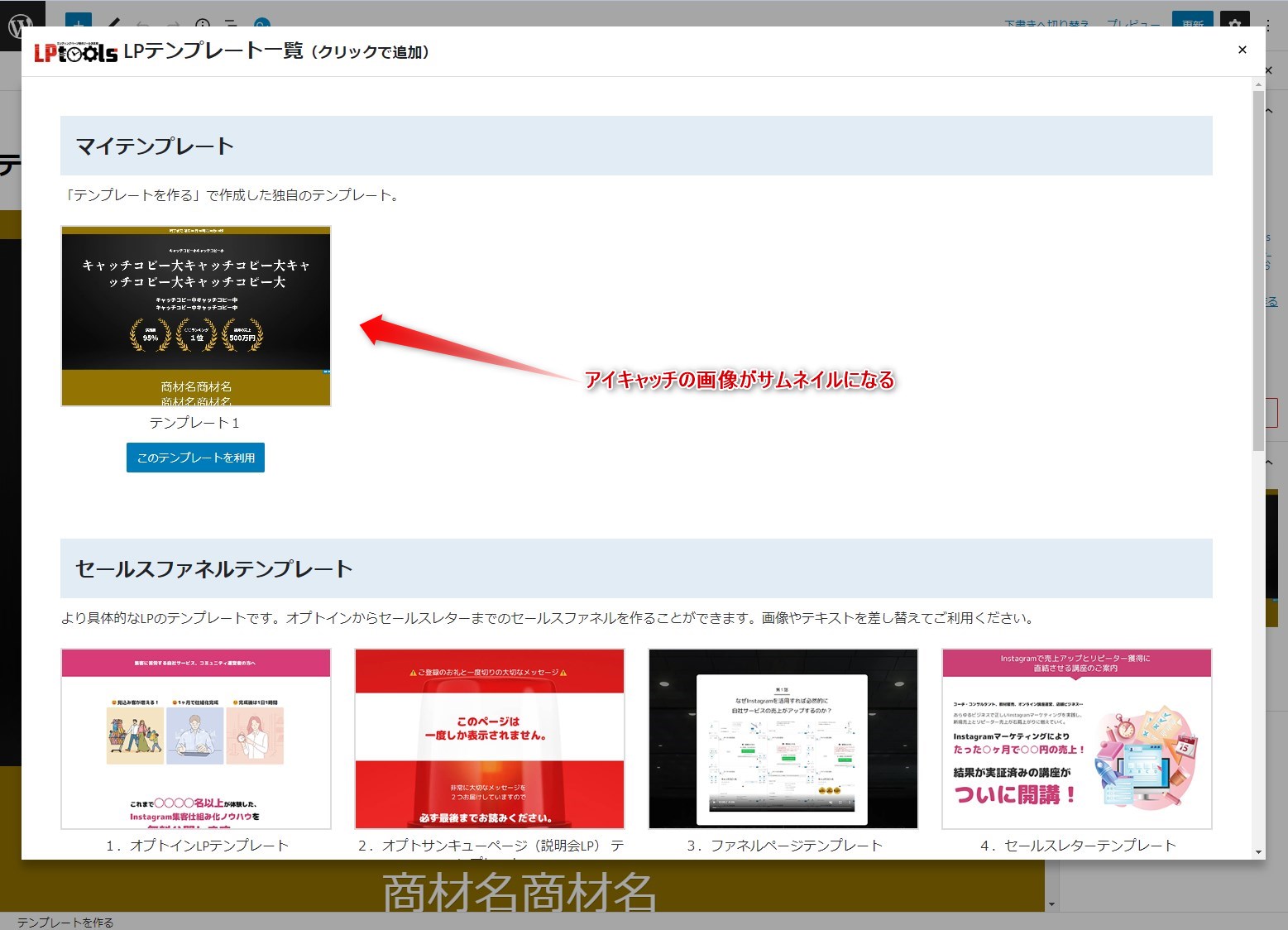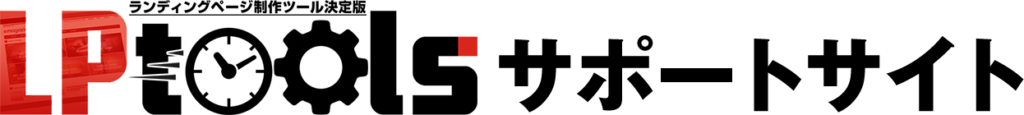6.1 オリジナルテンプレート(マイテンプレート)登録方法
動画マニュアルはこちら
テンプレートを作る
左サイドメニュー「テンプレートを作る」→「新規作成」をクリックします。
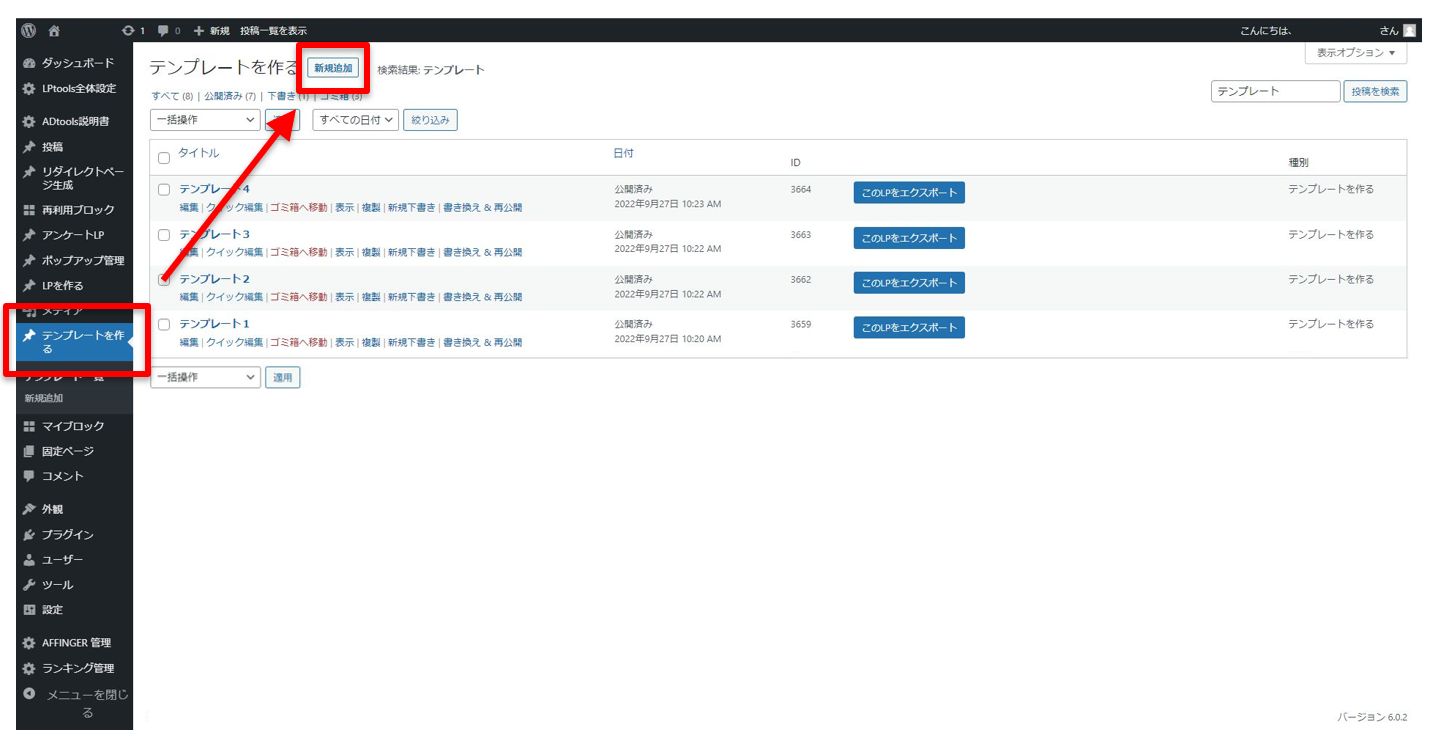
テンプレートに登録するLPや、部分的なパーツを作成し、
編集画面右上の「公開」から公開状態にします。

「テンプレートを作る」で作成・公開したものは、
テンプレート一覧の「マイテンプレート」から利用できるようになります。
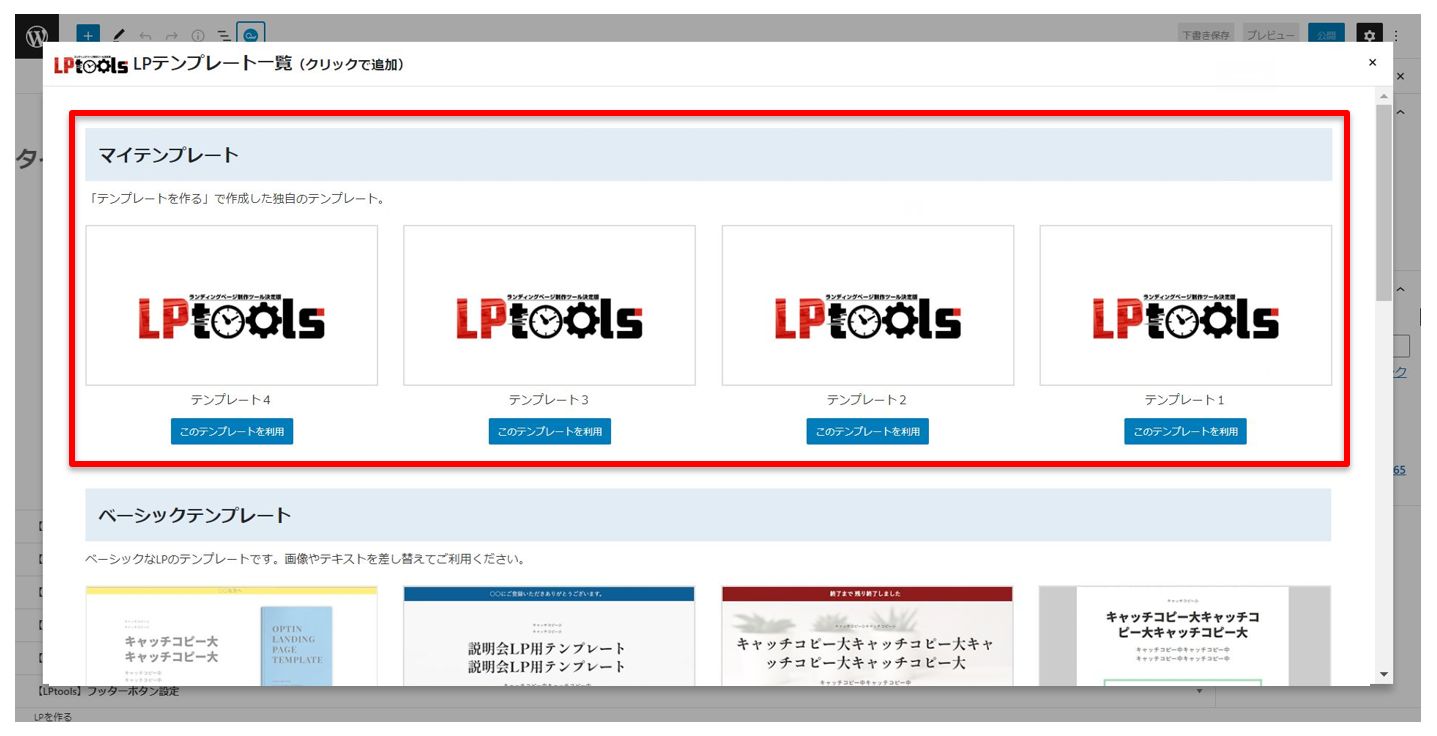
※追加されていない場合はブラウザ画面を更新してください
テンプレート一覧のサムネイルを設定する
テンプレート一覧のサムネイルを任意の画像にしたい場合、
テンプレートを作るときにアイキャッチを設定します。
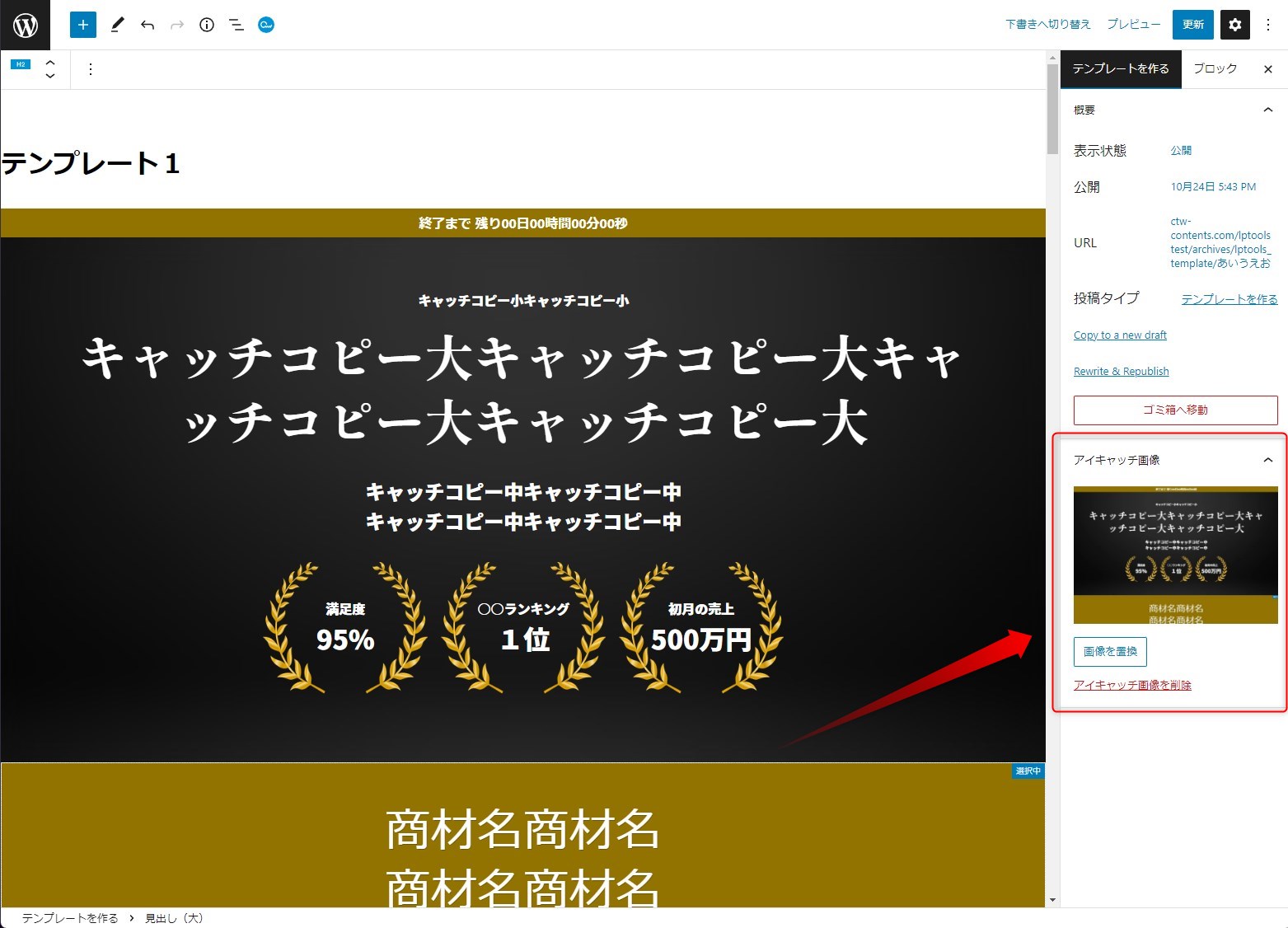
アイキャッチに設定した画像が、
テンプレート一覧のサムネイルになります。